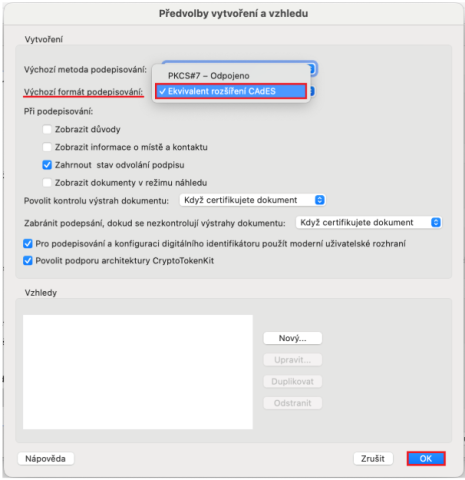PAdES B-B Signature Level Setup Guide - MacOS
This is a guaranteed electronic signature according to eIDAS, PAdES format: B-B (i.e. the electronic signature does not contain an embedded time stamp) and the use of a signature certificate on a qualified device (e.g. a smart card) is not required.
After opening Adobe Reader, click on "Acrobat Reader" in the top left corner and select "Preferences".
Image
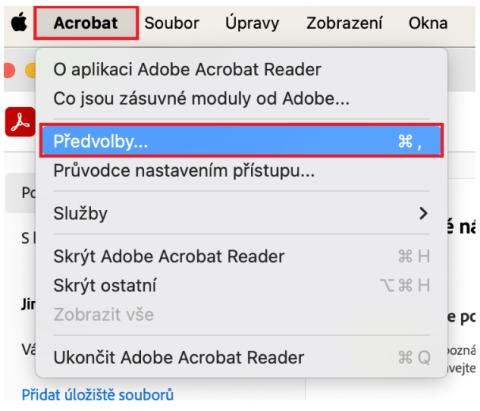
In the left column, click on "Signatures". On the right-hand side we will see four options. For the first of the "Create and Appearance" options, click on "Next".
Image
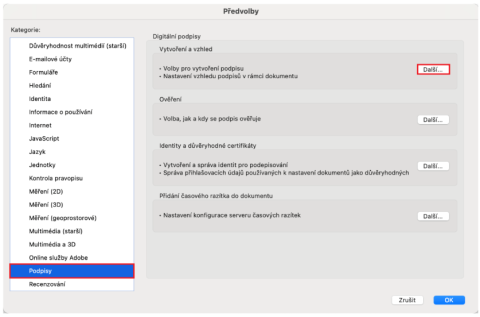
In the newly opened window, click on the selection for "Default Signature Format", where we select "CAdES Extension Equivalent" from the options offered . Save the settings by clicking "OK".
Image