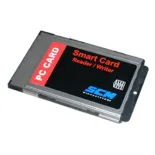Support and know-how
Download reader apps and drivers
Applications that are used to create a certificate request, a subsequent certificate request, a time stamp application or an application for comfortable work with a smart card.

Applications to download

I.CA SecureStore
I.CA SecureStore application for managing Starcos 3.5 and higher versions of smart cards (Starcos 3.5 plug-in and higher).

I.CA NewCert
The I.CA NewCert application for offline generation of a certificate requests. It is also possible to run the application without installation.

I.CA RootMan
You can check your PC and install any missing root certificates by running the I.CA RootMan application.

I.CA PKIServiceHost
To support certificate request generation and to access the client services portal in Edge/Firefox/Chrome/Opera browsers.

I.CA QTSA
The QTSAklient 2 user application allows you to obtain a qualified electronic time stamp from the I.CA Time stamp authority.

I.CA PFX Tool
The I.CA PFX Tool application is used to edit the certificate backup (*.PFX file).
Drivers for hardware

Minilector-S EVO smart card reader (USB token)
Windows OS drivers are not needed, they are installed automatically when the device is connected to the USB port.

ACR 3901T-W1 smart card reader
The device can be connected via standard USB interface or wirelessly via Bluetooth technology. Bluetooth drivers:

Control software for USB interface
The device can be connected via standard USB interface or wirelessly via Bluetooth technology. Drivers for USB technology:

SCR 3500 smart card reader
Choose your operating system:

SCR335 smart card reader
Choose your operating system:

SCR3320 smart card reader (USB token)
Choose your operating system:

USB Token @MAXX® Prime
Choose your operating system:
You don't know what to do?
Our customer support team can help you