To back up a certificate with a private key on OSX
In the top right corner of the screen on the Mac's bar, we find a magnifying glass (search) that we click on. In the window that appears, we look for the "Keychain" application, which we open.
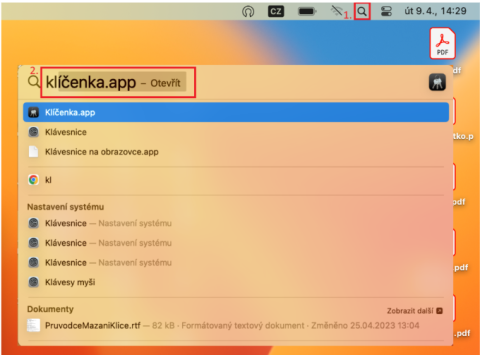
Once Keychain is open, select "Login" in the left column, then go to "My Certificates" in the top bar of Keychain to find the certificates stored in Keychain. Highlight the certificate you want to export and right click on it (on the touchpad, put two fingers and click). A menu will appear where we select "Export.
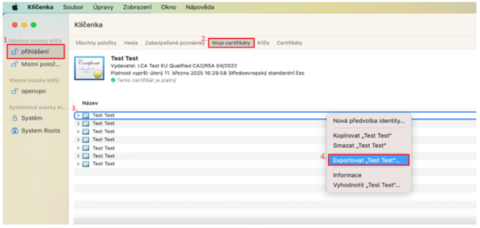
A window will appear where we name the backup file and where we want to save the backup. We will leave the file format at the default, so the format is P12.
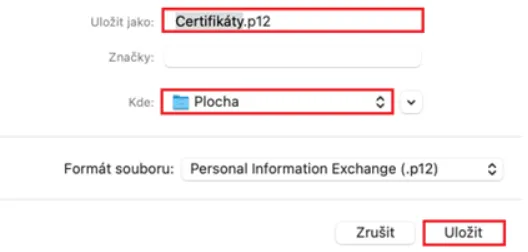
We will then need to set a password to backup the certificate. There are no password rules, but we will be shown how strong a password we have set.
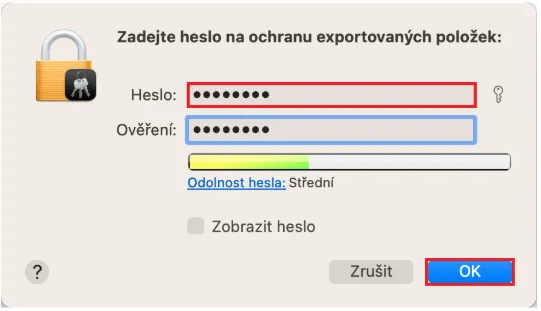
The keychain will require permission to export the certificate, at which point we need to enter the Mac login credentials. The password may be required multiple times. If you don't want to enter the Mac password for that certificate in the future, you can select the "Always enable.
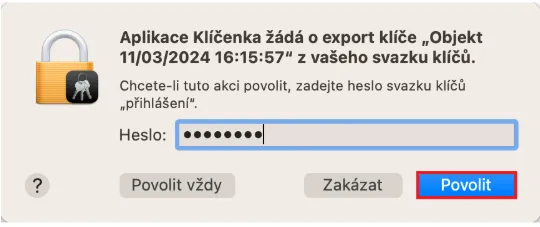
After entering the password and confirming the window, a backup of the certificate will be saved in the folder we chose in one of the previous steps.